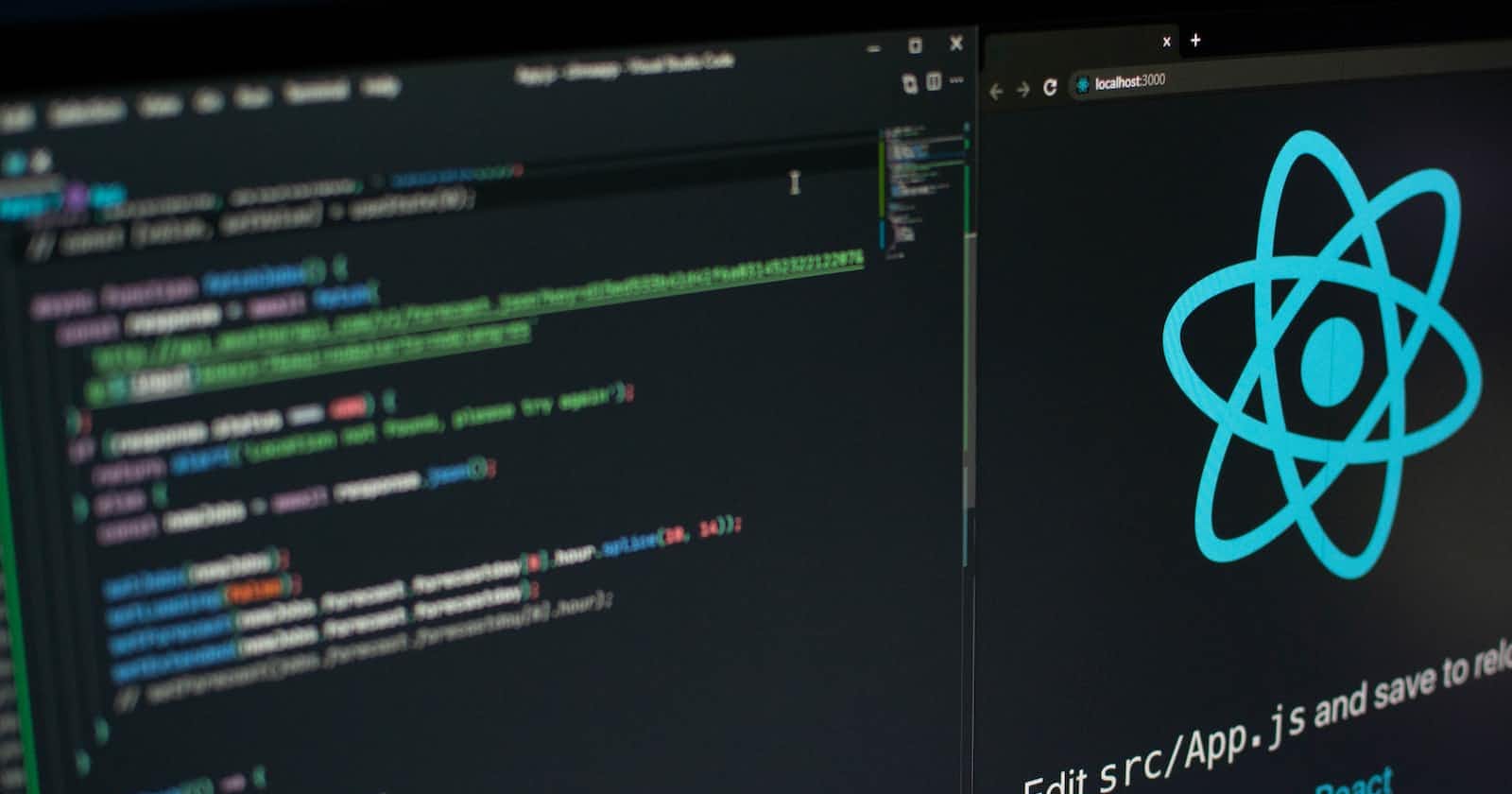Photo by Lautaro Andreani on Unsplash
Simplifying State: Best Practices for Managing Multiple States in a Single Component in React.
Efficiently managing multiple states in React components
Introduction.
Problem.
The Basics of State Management.
Solutions.
Conclusion.
1. Introduction.
React is a popular JavaScript library for building user interfaces. One of the key concepts in React is state, which represents the data that a component needs to render itself. Managing state properly is crucial for creating reliable, performant React applications. When working with multiple states in a single component, it can be challenging to keep everything organized and avoid performance issues. In this blog post, we'll explore some best practices for handling multiple states in a single component in React, so you can create efficient and maintainable React applications even as a beginner.
2. problems.
When you're working with React components, you'll often find that you need to manage multiple pieces of data that affect how the component renders. These pieces of data are commonly known as "state" in React, and they can include things like user input, API responses, and other dynamic content.
However, managing multiple states in a single component can be challenging. One of the main problems is keeping the component organized and easy to read. If you have a lot of state variables, it can be difficult to keep track of what each one is used for and how it affects the component's behavior. This can make it hard to maintain the component over time, especially as the codebase grows and becomes more complex.
Another challenge is performance. When you have multiple states in a single component, each state update can trigger a re-render of the entire component. This can be slow and inefficient, especially if you have a lot of state updates happening frequently. It's important to be mindful of performance when managing state in React, as slow components can lead to a poor user experience.
3. Basic Concepts of State Management.
Here are some basic concepts and terms related to state management in React as you may already get familiar with:
State: In React, state refers to an object that holds data that can change over time. Components can use state to manage their own data and re-render themselves when that data changes.
useState hook: The
useStatehook is a built-in React hook that allows functional components to use state. It takes an initial value and returns an array with two elements: the current state value and a function to update that value.Updating state: To update state, you should never directly modify the existing state object. Instead, you should use the state updater function provided by the
useStatehook to create a new state object with the updated values. This ensures that React can efficiently detect and handle changes to state.
Here's an example of how to use the useState hook to manage state in a single component.
import React, { useState } from 'react';
function MyComponent() {
const [count, setCount] = useState(0);
const handleClick = () => {
setCount(count + 1);
}
return (
<div>
<p>You clicked the button {count} times.</p>
<button onClick={handleClick}>Click me</button>
</div>
);
}
export default MyComponent;
In this example, we're using the useState hook to create a count state variable with an initial value of 0. We're also defining a handleClick function that will be called when the user clicks the button. In handleClick, we're using the setCount function to update the count state variable by adding 1 to its current value.
When the user clicks the button, the component will re-render and display the updated value of count.
3. Solutions.
To handle multiple state in react, here is an example using form input.
import React, { useState } from 'react';
function MyForm() {
const [formData, setFormData] = useState({
firstName: '',
lastName: '',
email: ''
});
const handleChange = (event) => {
const { name, value } = event.target;
setFormData(prevState => ({ ...prevState, [name]: value }));
}
const handleSubmit = (event) => {
event.preventDefault();
console.log('First Name:', formData.firstName);
console.log('Last Name:', formData.lastName);
console.log('Email:', formData.email);
}
return (
<form onSubmit={handleSubmit}>
<input type="text" name="firstName" value={formData.firstName} onChange={handleChange} />
<input type="text" name="lastName" value={formData.lastName} onChange={handleChange} />
<input type="email" name="email" value={formData.email} onChange={handleChange} />
<button type="submit">Submit</button>
</form>
);
}
export default MyForm;
In this example, we're using the useState hook to initialize our form data as a state object. We're also defining two functions: handleChange, which is called whenever any of the input fields change, and handleSubmit, which is called when the form is submitted.
In handleChange, we're using destructuring to extract the name and value properties from the event target (i.e., the input field that was changed). We're then using the setFormData function to update our state object by creating a new object with the spread operator (...prevState) and updating the specific name field with its new value.
In handleSubmit, we're using the values from our state object to do something with the form data, such as logging it to the console or sending it to an API.
By using state to manage the values of our input fields, we can keep our form organized and easy to read, while also ensuring that the component is efficient and performant. This can also be regard as a best practice.
4. Conclusion.
To sum up, managing multiple states in a single component in React can be challenging, but there are some simple techniques you can use to make it easier. By grouping related state variables together, using destructuring to simplify state updates, and breaking up the component into smaller, more manageable sub-components, you can improve the readability and maintainability of your code. Additionally, it's important to keep your state minimal, use appropriate lifecycle methods, avoid unnecessary re-renders, use the useContext hook to share state, and consider using third-party libraries for complex state management scenarios.
If you're new to React state management, don't worry! It takes time and practice to become proficient, but with patience and persistence, you can improve your skills and write more efficient and effective code. One tip is to always keep your code organized and well-documented, so that you and other developers can easily understand it. Finally, don't be afraid to ask for help or consult the React documentation when you encounter challenges - there's a wealth of resources available to help you on your journey. Good luck!
Thank you for reading our comprehensive guide on mastering state management in React using the useState hook. We hope that you have gained a better understanding of the importance of state management and how to effectively use the useState hook in your React applications.
Effective state management is crucial for modern web development, and the useState hook is a key tool for achieving it. By utilizing this hook, you can streamline your code, improve your application's performance, and make it more maintainable and scalable.
We highly value your feedback and would love to hear your thoughts in the comments section below. If you found this guide helpful, we encourage you to share it with your peers and give it a clap. Your support means a lot to us and helps us reach a wider audience.
For those who wish to continue learning about React and other web development technologies, please follow us for more informative content. Our commitment is to provide our readers with the best possible resources to help them succeed in their development journeys.
Want to connect? 📲
📸 Instagram | 💼**LinkedIn** |🐦**Twitter**
¡Thanks! ❣️