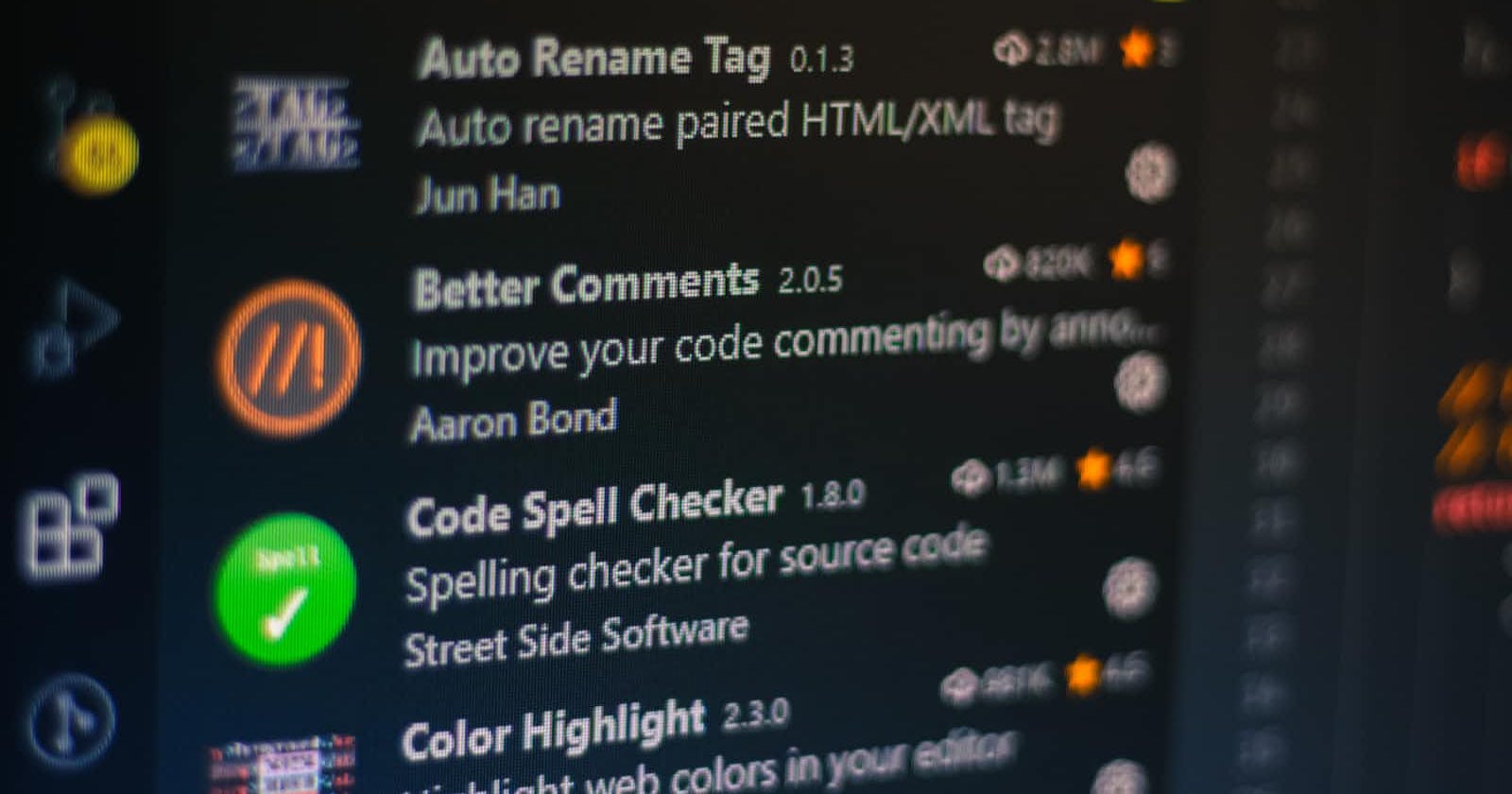Photo by Ferenc Almasi on Unsplash
Buckle Up, JavaScript Warriors: Conquering 2024 with Essential VS Code Extensions!
Unlock the Secrets of Efficiency and Accuracy: Write Cleaner, Faster, and More Confident JavaScript with These VS Code Extensions.
Table of contents
No headings in the article.
Hold onto your keymaps, code slingers, because 2024 is about to explode with JavaScript awesomeness! Forget the New Year's resolutions collecting dust in your gym bag – this year, we're resolving to conquer the JavaScript universe, armed with the ultimate arsenal: VS Code extensions!
Think of it as training montage meets code dojo. We're talking about extensions that will turbocharge your workflow, debug like a Jedi Master, and leave your fellow devs green with envy (not from your sick debugging skills, but from their outdated editors).
So, strap yourselves in, because this blog post is about to launch you into a hyperdrive of productivity and coding bliss. We'll be dissecting the essential VS Code extensions that will transform you from a mere JavaScript padawan to a full-fledged coding samurai. Buckle up, JavaScript warriors, because the code you write in 2024 will be legendary!
Ready to unleash your inner coding beast? Let's dive in!
Don't worry, you won't need years of meditation to master these extensions. We'll break it down bite-sized, one extension at a time, so you can start reaping the benefits today. Now, let's hack the future of JavaScript together! and don't forget to drop your top VS Code extension picks in the comments! ✨ We're all on this JavaScript Jedi Master journey together, and your insights could be the secret sauce that unlocks someone else's coding potential. Plus, who doesn't love discovering a hidden gem of an extension?
So, spread the coding love and share your must-have tools! Let's build a community where we push each other to conquer JavaScript, one extension at a time.
- Prettier - The Code Formatting Maestro.
Keep your code as clean and elegant as a Mozart symphony with Prettier, the code formatting extension that enforces consistent style with a single command.
Here's how it keeps your JavaScript looking sharp:
Automatic Formatting: Effortlessly formats code on save or on demand, saving you precious time and energy.
Uncompromising Standards: Enforces consistent formatting rules across your entire codebase, ensuring readability and collaboration.
Customizable Preferences: Tailor formatting to your liking with adjustable rules for spacing, indentation, line breaks, and more.
Team Harmony: Eliminates formatting debates and ensures a unified codebase, making teamwork a breeze.
- Quokka - Your JavaScript Playground: Experiment, Explore, and Execute at Lightning Speed.
Active the power of real-time code execution with Quokka, the extension that transforms your editor into a dynamic JavaScript lab.
Here's how it fuels your coding flow:
Instant Feedback: See results as you type, without manual compilation or switching windows.
Rapid Experimentation: Test ideas, debug problems, and explore new concepts in real-time, accelerating your learning and development process.
Live Scratchpad: Use it as a scratchpad to try out code snippets and get instant feedback, without cluttering your main project files.
Time-Saver Extraordinaire: Cut down debugging time and streamline your workflow with its lightning-fast execution.
- ES7 + React Snippets - Your React Shortcut Wizard: Build Components with Lightning Speed.
Conjure React code blocks in a flash with ES7 + React Snippets, the extension that supercharges your development and banishes repetitive typing.
Here's how it makes React development a breeze:
Instant Component Generation: Summon common React structures like functional components, class components, state declarations, and lifecycle methods with just a few keystrokes.
Effortless Code Expansion: Expand snippets into fully-formed code blocks, saving you time and reducing errors.
Customizable Snippet Library: Create and tailor snippets to match your specific workflow and preferences, making your development experience truly personal.
Enhanced Productivity: Focus on building innovative features and solving problems, rather than wrangling with boilerplate code.
- Live Server - Your Instant Feedback Loop: See Your Code Come Alive in Real Time
Say goodbye to the constant 'save, refresh, repeat' dance and say hello to Live Server's instant gratification. It's like having a personal assistant who updates your browser the moment you hit save, so you can stay immersed in the flow of development
Here's how it streamlines your workflow:
Auto-Reloading Magic: Instantly visualize every HTML, CSS, and JavaScript tweak as you save, eliminating tedious manual refreshes and keeping you in the creative flow.
Effortless Setup: Launch a local development server with a single click, no configuration wizardry required.
Cross-Device Compatibility: Test your work across multiple devices and browsers seamlessly, ensuring a flawless user experience for all.
Faster Feedback: Catch errors and design flaws early, leading to more polished and efficient development.
- Postman - The API Explorer Extraordinaire: Master the Art of Communication in VS Code.
Remember those days of juggling browser tabs and prayers for API responses? Not anymore! Postman's chilling in VS Code now, ready to be your partner in API crime. Craft requests like a pro, send them with swagger, and analyze responses like a data whisperer. Time to conquer the API kingdom!
Here's how it elevates your API interactions:
Request Building Master: Craft visually intuitive requests with various methods (GET, POST, PUT, DELETE, and more), headers, parameters, and body data, ensuring precise communication.
Response Explorer: Dive deep into responses with clear formatting, syntax highlighting, and automatic code snippets for easy integration into your projects.
Collections for Organization: Group related requests into collections, fostering clear project structure and easy reusability.
Environment Mastery: Manage multiple API environments effortlessly, switching between different endpoints or configurations with a single click.
Collaboration Champion: Share collections and environments with teammates, fostering seamless teamwork and knowledge sharing.
- npm IntelliSense: Your Module Memory Butler, Always at Your Service.
Never misplace a module path again with npm IntelliSense, the trusty assistant that effortlessly completes module names in your import statements, saving you time, typos, and brainpower.
Here's how it streamlines your workflow:
Instant Suggestions: Start typing a module name, and IntelliSense springs into action, offering a list of relevant options based on your project's dependencies and the context of your code.
Accurate Completions: Say goodbye to forgotten paths and misspelled module names. IntelliSense ensures precise completions, keeping your code clean and your imports error-free.
Path Navigation Mastery: No need to dig through documentation or file trees. IntelliSense reveals the full path to each module, making it easy to trace dependencies and understand project structure.
Time Saver Extraordinaire: Spend less time typing and more time creating. IntelliSense shaves off precious seconds with every completion, freeing you to focus on the heart of your code.
Brainpower Preserver: Conserve mental energy for those complex coding challenges. Let IntelliSense handle the mundane task of remembering module paths, leaving you sharp and ready to tackle bigger problems.
- Turbo Console Log - Your Debugging Speed Demon: Unleash the Power of Instant Insights.
Tired of typing console.log() like a robot? Turbo Console Log is here to rescue your fingers and speed up your debugging game! It's like a telepathic link to your code's thoughts, just a click away.
Here's how it fuels your debugging flow:
Instant Insertion: Highlight any variable, expression, or code snippet and summon a
console.log()statement with a click or shortcut. No more manual typing, just pure debugging speed.Multiple Targets: Log multiple items at once by selecting them all and hitting the shortcut. Track multiple variables simultaneously for comprehensive insights.
Customizable Output: Tailor the logged output to your liking, adjusting formatting and including additional information for clarity and context.
Streamlined Workflow: Stay in the zone and debug without distractions. Turbo Console Log integrates seamlessly into your coding process, saving you time and effort.
- Flate VS Code Themes Pack: Your Visual Muse, Inviting You to Code with Style.
Imagine a world where coding is a feast for the eyes, where every line of code dances across a canvas of carefully curated colors and styles. That's the world Flate unlocks for you, a collection of exquisite themes that transform your VS Code workspace into an inspiring sanctuary for creativity and focus.
Here's how it elevates your coding experience:
Curated Harmony: No more scouring the internet for themes that click. Flate's experts have hand-picked a collection of visually stunning and highly functional themes, each designed to foster clarity, readability, and aesthetic delight.
Endless Variety: Explore a diverse tapestry of color palettes, from vibrant and energizing to soothing and elegant. Find the perfect visual rhythm to match your mood, project, or personality.
Personalized Expression: Code in a space that reflects your unique style. Discover themes that showcase your individuality and inspire creative flow, making every coding session a more personal and satisfying journey.
Enhanced Focus: Clearer code leads to clearer thinking. Flate's themes optimize contrast and syntax highlighting, making it easier to navigate complex codebases, spot errors, and maintain focus for extended coding sessions.
Reduced Eye Strain: Protect your precious vision with themes that are gentle on the eyes. Customize colors and font sizes to create a visually comfortable environment that supports long hours of coding without fatigue.
As we've journeyed through these essential extensions, it's clear that AI is no longer a futuristic fantasy in the realm of coding. It's here, it's powerful, and it's ready to transform the way you write code. To fully embrace this new era of coding intelligence, here are a few AI-powered extensions that stand ready to amplify your productivity and code quality:
Tabnine: Your AI Coding Copilot
GitHub Copilot: Your AI Pair Programmer
Kite: Your AI Code Completion Ninja
Cody AI: Code AI with codebase context
AI Code Assistant: Your AI-Powered Code Mentor
Pylance: Your AI Python Expert
By integrating these intelligent tools into your VS Code arsenal, you'll unlock a new world of possibilities:
Accelerated Development: Write code faster and with less effort by leveraging AI's ability to anticipate your intentions and generate code blocks with lightning speed.
Reduced Errors: Catch potential bugs and maintain code quality with AI-powered error detection and refactoring suggestions.
Enhanced Clarity and Maintainability: Write cleaner, more readable, and structured code with AI's guidance on best practices and code organization.
Personalized Learning: Benefit from AI's ability to adapt to your unique coding style and preferences, providing ever more relevant and accurate suggestions over time.
Creative Exploration: Explore new coding approaches and solutions you might not have considered before, as AI opens up fresh perspectives and possibilities.
Don't hesitate to embrace this new frontier of coding. Experiment with these extensions, discover what works best for you, and unleash the full potential of AI to elevate your coding journey to unprecedented levels of efficiency, creativity, and quality. The future of coding is now, and it's powered by AI. Are you ready to join the revolution?
conclusion.
Coding comrades, assemble! You've reached the end of our whirlwind tour through essential VS Code extensions. Remember, these tools are your allies, not replacements for your coding wizardry. So wield them wisely, hone your skills, and conquer those JavaScript challenges with newfound efficiency and creativity.
Thank you for joining me on this adventure! Now, go forth and code with confidence, knowing your arsenal is primed for victory. 2024 awaits, and the future of JavaScript shines bright... thanks to all of you.
May your code be clean, your logic flawless, and your projects legendary!