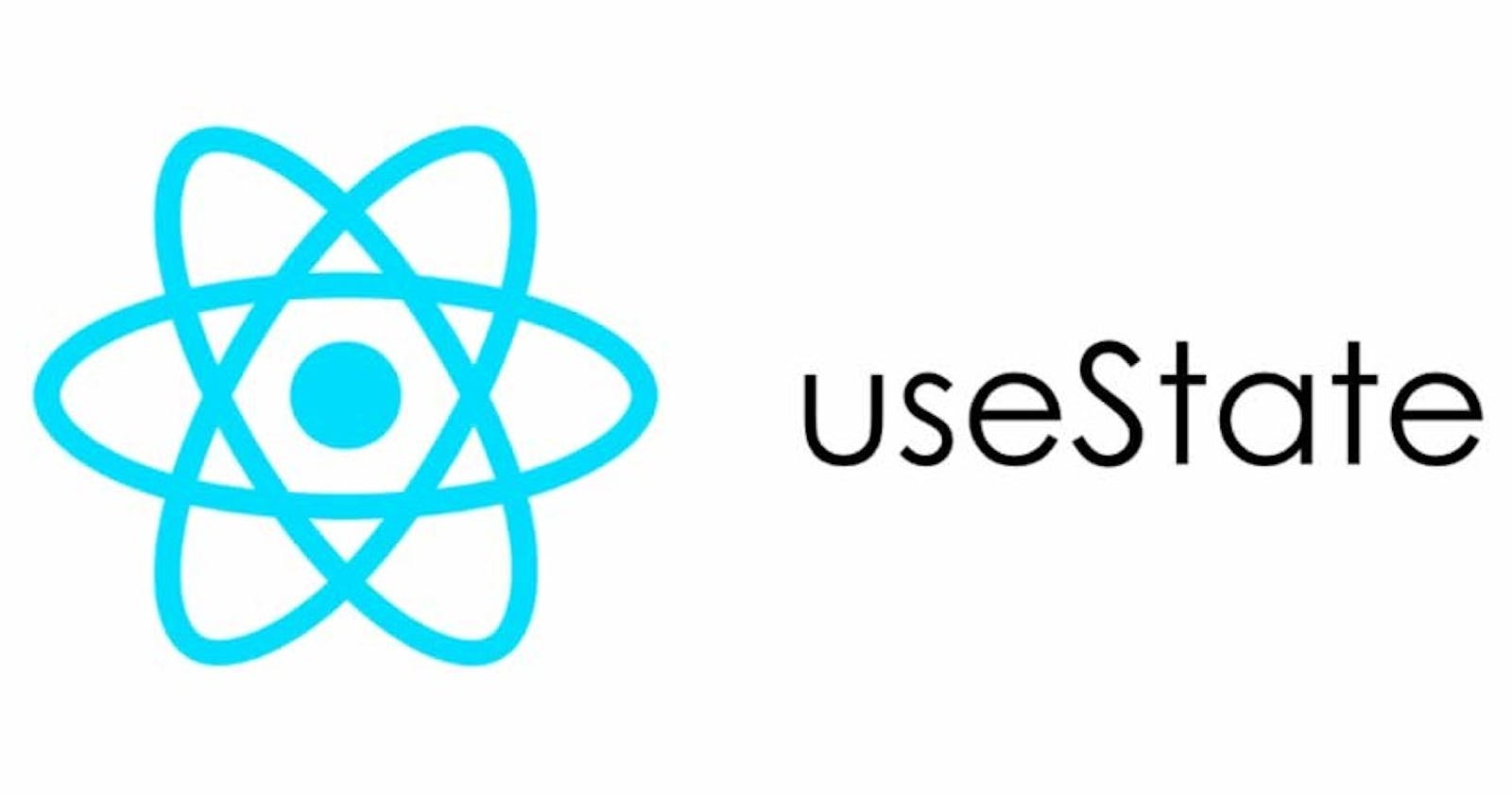Mastering state management in React with useState: A complete guide.
Simplify Your React State Management: A Comprehensive Guide to Using useState Effectively.
Introduction to State Management.
What is useState?
Syntax.
Updating State.
Handling Multiple State.
Examples.
Advantages of Using useState.
React is a popular JavaScript library for building user interfaces, and state management is a crucial concept in React development. In React, state refers to the data that a component uses to render and respond to user input. To manage state in React, we use hooks, which are functions that allow us to add state and other React features to functional components.
One of the most commonly used hooks in React is useState, which allows us to add state to functional components. With useState, we can create and update state variables, which in turn can trigger re-renders of our component. In this blog post, we will take a deep dive into the useState hook and show you how to use it to manage state in your React applications. Whether you're new to React or looking to improve your state management skills, this complete guide to useState will provide you with the knowledge you need to build robust and dynamic React applications.
Introduction to State Management.
State management is a crucial aspect of building dynamic and interactive user interfaces in React. In simple terms, state refers to any data that can change over time and can affect how a component is rendered. For example, imagine building a counter app where the count value can be increased or decreased by clicking on buttons. In such a scenario, the count value is the state that needs to be managed.
Managing state in React is important because it enables you to create responsive and dynamic user interfaces that can react to user interactions and update the display accordingly. By keeping track of state changes, React can re-render components efficiently and update the UI in response to user actions.
This is where the
useStatehook comes in.useStateis a built-in React hook that allows you to add state to functional components. It provides a simple and elegant way to manage state by giving you two values in an array: the current state value and a function to update the state value which we will explain in more detail.
What is useState?
useState is a hook in React that allows developers to add state to functional components. Before the introduction of hooks in React, state could only be used in class components. However, with the useState hook, developers can now use state in functional components as well.
In simple terms, useState is a function that returns an array with two elements: the current state value and a function that allows you to update that value. The first element in the array is the current state value, and the second element is a function that you can use to update the state value.
Syntax.
To use useState Hook, we first need to import it from the React library like so:
import { useState } from "react";
We then initialize our state by calling useState in our function component.
useState accepts an initial state and returns two values:
The current state.
A function that updates the state.
import React, { useState } from 'react';
function MyComponent() {
const [stateVariable, setStateVariable] = useState(initialStateValue);
// rest of the component code
}
Let's break down what each part of this syntax does:
Importing useState: The first line of the code imports the useState hook from the 'react' library.
Defining the component: The
MyComponentfunction is defined as a functional component.Declaring state with useState: The
useStatefunction is called within the component function, passing in an initial value for the state variable as an argument. The function returns an array of two elements: the current value of the state variable and a function that can be used to update the value. These two elements are then assigned to two separate variables using array destructuring.Using the state variables: The
stateVariablevariable can be used to access the current value of the state, andsetStateVariablefunction can be used to update the state variable. Whenever thesetStateVariablefunction is called with a new value, React will automatically re-render the component and update the UI with the new state value.
Let's look at a specific example to make this syntax clearer:
import React, { useState } from 'react';
function Counter() {
const [count, setCount] = useState(0);
function increment() {
setCount(count + 1);
}
return (
<div>
<p>You clicked the button {count} times.</p>
<button onClick={increment}>
Click me!
</button>
</div>
);
}
In this example, we're using the useState hook to create a state variable called count and an associated setCount function to update its value. We've initialized count to 0.
Inside the component, we've defined an increment function that uses setCount to update the count state variable when a button is clicked.
In the return statement, we're displaying the current value of count and a button that calls the increment function when clicked.
Overall, the useState syntax provides a simple and elegant way to add state to functional components in React.
Updating State.
In React, state is designed to be immutable, which means it cannot be changed directly. Instead, you need to use a function provided by the
useStatehook to update the state.Here's how to update state using the
useStatehook:i. First, declare a state variable and initialize it with the useState hook:
const [state, setState] = useState(initialState);
Here, state is the current value of the state variable, and setState is a function that is used to update the state.
ii. To update the state, call the setState function and pass in the new state value as an argument:
setState(newValue);
For example, if you want to increment a counter state variable, you can define a function that calls setState and passes in the current count value plus one:
function increment() {
setState(count + 1)
};
function increment() {
setState(count + 1)
};
iii. When you call the setState function with a new value, React will re-render the component and update the UI to reflect the new state.
It's important to note that when updating state with the useState hook, you should always provide a new value, rather than mutating the existing state directly. This is because React uses the setState function to determine when a component should be re-rendered, and mutating the existing state directly may cause unexpected behavior.
In summary, updating state using the useState hook involves declaring a state variable with the useState hook, calling the setState function with a new value to update the state, and letting React handle the re-rendering and UI updates.
Handling Multiple State.
When building a complex React component, it's common to need multiple state variables to manage different pieces of the component's state. Thankfully, the useState hook makes it easy to handle multiple state variables in a component.
Instead of defining multiple state variables using useState, you can define a single state object that contains all of the state variables for the component. Here's an example:
import React, { useState } from 'react';
function MyComponent() {
const [state, setState] = useState({
count: 0,
name: '',
isOn: false
});
function handleIncrement() {
setState(prevState => ({
...prevState,
count: prevState.count + 1
}));
}
function handleNameChange(event) {
setState(prevState => ({
...prevState,
name: event.target.value
}));
}
function handleToggle() {
setState(prevState => ({
...prevState,
isOn: !prevState.isOn
}));
}
return (
<div>
<p>Count: {state.count}</p>
<button onClick={handleIncrement}>Increment</button>
<input type="text" value={state.name} onChange={handleNameChange} />
<p>Name: {state.name}</p>
<button onClick={handleToggle}>{state.isOn ? 'ON' : 'OFF'}</button>
</div>
);
}
In this example, the MyComponent function declares a single state object (state) that contains three state variables (count, name, and isOn). The setState function is used to update the state object, and it takes a function that returns the new state object, based on the previous state.
Each state update function (handleIncrement, handleNameChange, and handleToggle) uses the spread operator (...) to create a new state object that copies the previous state object, and then updates a specific property with the new value.
In the return statement, the component renders the state variables (count, name, and isOn) and provides event handlers (onClick and onChange) that call the appropriate state update function.
Using a single state object with the useState hook has several advantages, such as simplifying state management, reducing the amount of code needed to define and update state, and improving performance by minimizing unnecessary re-renders.
Examples.
here are a few real-life examples of how to use the useState hook in React for beginners:
- Toggling a Button:
import React, { useState } from 'react';
function ToggleButton() {
const [isOn, setIsOn] = useState(false);
function handleClick() {
setIsOn(!isOn);
}
return (
<button onClick={handleClick}>
{isOn ? 'ON' : 'OFF'}
</button>
);
}
- Input Field:
import React, { useState } from 'react';
function InputField() {
const [inputValue, setInputValue] = useState('');
function handleChange(event) {
setInputValue(event.target.value);
}
return (
<div>
<input
type="text"
value={inputValue}
onChange={handleChange}
/>
<p>You typed: {inputValue}</p>
</div>
);
}
- Counter:
import React, { useState } from 'react';
function Counter() {
const [count, setCount] = useState(0);
function increment() {
setCount(count + 1);
}
function decrement() {
setCount(count - 1);
}
return (
<div>
<p>Count: {count}</p>
<button onClick={increment}>Increment</button>
<button onClick={decrement}>Decrement</button>
</div>
);
}
These are just a few examples of how to use useState in React. With useState, you can manage the state of any component, from simple toggles to complex forms and data-driven applications.
Advantages of Using useState.
here are some benefits of using the useState hook in React:
Simplicity: The
useStatehook simplifies state management by allowing you to declare state within a functional component without having to use a class or create a separate state management library.Performance: Since
useStateupdates the state only when necessary, it is optimized for performance. This means that your application will not re-render unnecessarily and will work efficiently even with large amounts of data.Easy to Learn:
useStateis a straightforward hook that is easy to learn for beginners. It has a simple syntax and can be used in a variety of ways.Code Maintainability: Using the
useStatehook improves the maintainability of your code. It makes it easier to understand and modify the state of a component, which leads to more maintainable and scalable code.Flexibility: With
useState, you can easily manage multiple states within a single component, which makes it easier to manage complex UIs.Predictability:
useStateensures that the state of your component is always predictable and consistent. By using it, you can avoid common errors related to state management, such as stale state or race conditions.
In summary, using the useState hook in React provides a variety of benefits that make it a popular choice for state management. It simplifies the code, improves performance, and makes it easier to maintain and scale your application.
Conclusion:
Thank you for taking the time to read this complete guide on mastering state management in React with the useState hook. We hope that this guide has helped you understand the importance of state management and how to effectively use the useState hook to manage state in your React applications.
State management is a crucial aspect of building modern web applications, and the useState hook is an essential tool for achieving effective state management. By using this hook, you can simplify your code, improve performance, and make your application more maintainable and scalable.
We value your opinion and would love to hear your thoughts in the comments section below. If you found this guide helpful, please consider sharing it with your peers and giving it a clap. Your support means a lot to us and helps us reach a wider audience.
If you want to continue learning about React and other web development technologies, be sure to follow us for more informative content. We are committed to providing our readers with the best possible resources to help them succeed in their development journeys.
Want to connect? 📲
📸 Instagram | 💼LinkedIn |🐦Twitter
¡Thanks! ❣️